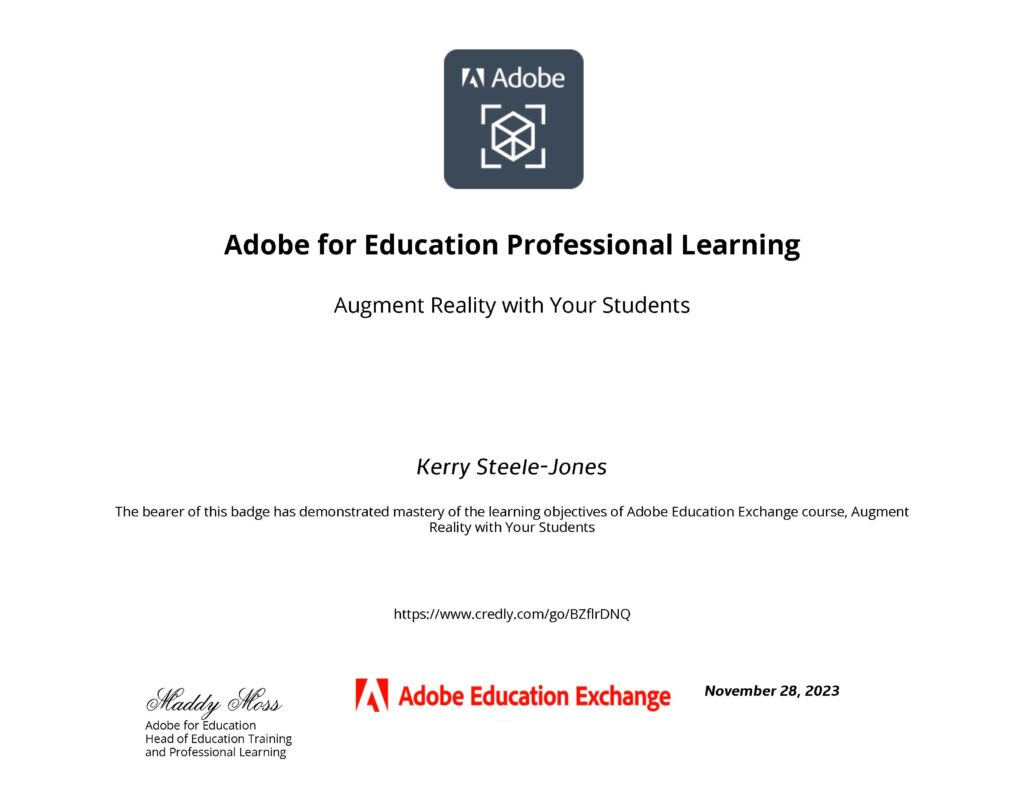Week 8: Exploring Mixed Reality

The primary objective of this assignment is to challenge you to propose and prototype a Mixed Reality (MR) application, leveraging the convergence of virtual and augmented elements. This task encourages you to think beyond traditional boundaries, utilizing any necessary tools to effectively communicate your MR concepts and showcase a seamless integration of digital and physical worlds
Week 7: AR Prototype

The primary objective of this assignment is for you to design and prototype an Augmented Reality (AR) application that aligns with your unique vision. By leveraging principles of immersive AR design, user interaction, and human-centered concepts, you will create an experience that seamlessly blends digital elements with the real world. Playtesting will offer essential user feedback, allowing you to iterate on your rapid AR prototype and deliver an engaging and user-friendly AR application.
Week 6: VR Prototype
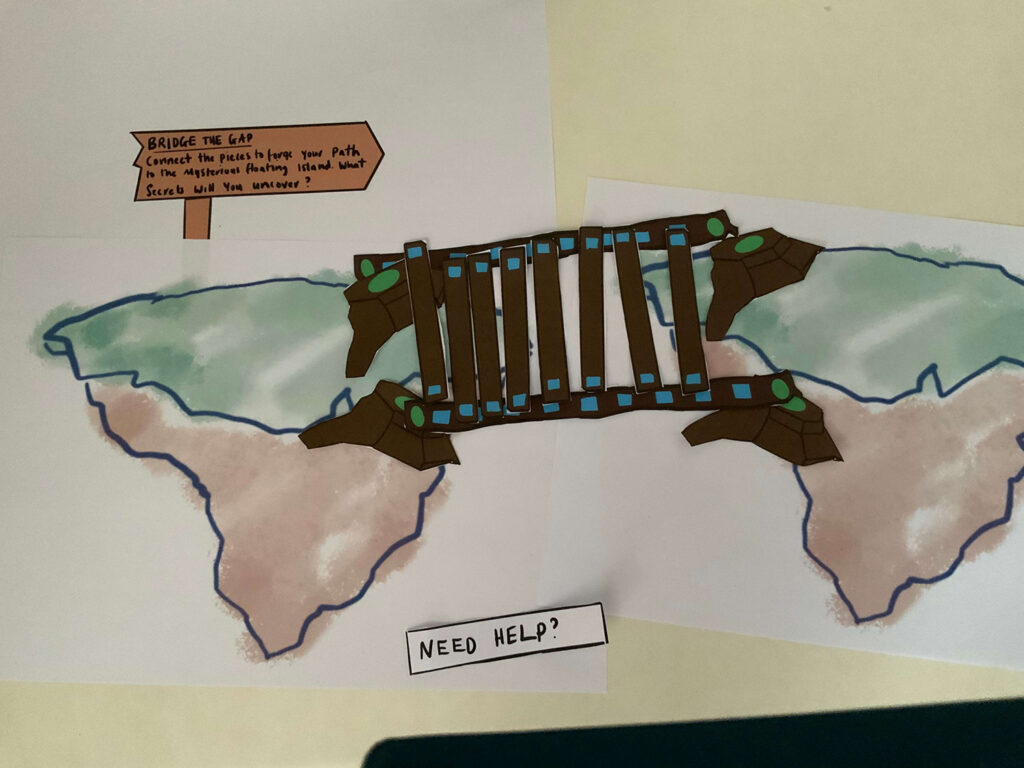
The primary objective of this assignment is to give you the opportunity to design and prototype a VR application that reflects your unique vision and incorporates the principles of human-centered design, interactivity, and immersive user experience. By playtesting your rapid prototype, you’ll gain valuable user feedback to refine and enhance the VR application further.
Week 5: UI Prototyping
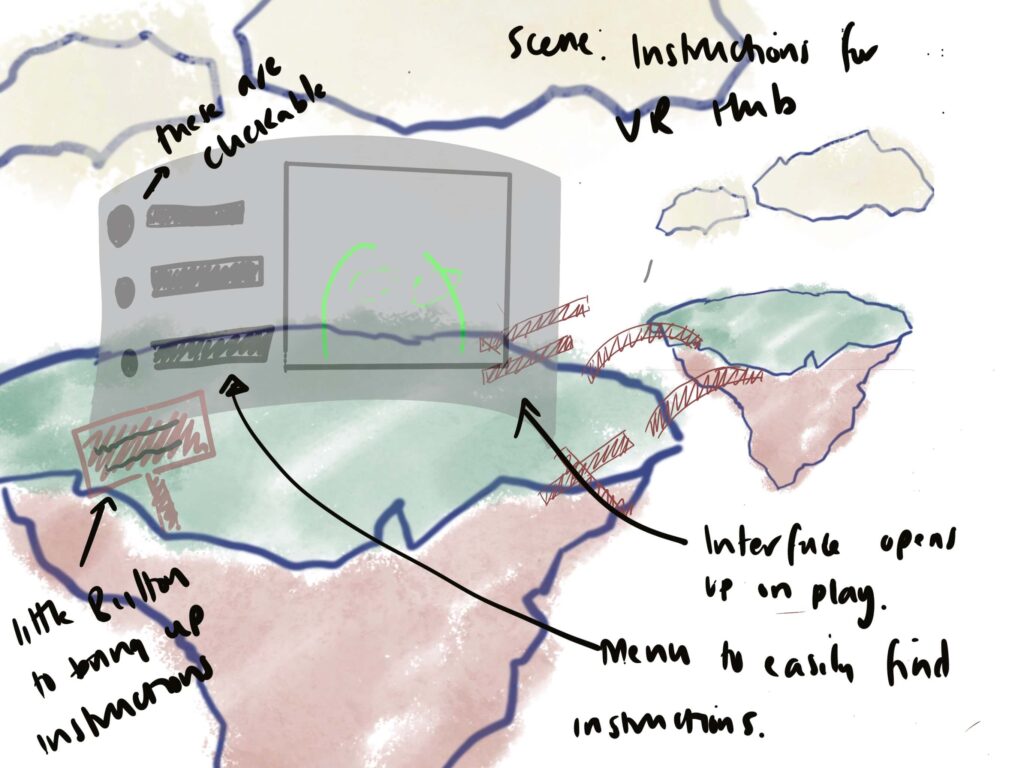
The primary objective of this assignment is to expand your XR application’s capabilities by integrating a user interface. Through this process, you will design and implement UI elements that enhance the user experience, offering essential information and interactive controls within the VR environment.
Week 4: Unity’s XR Interaction Toolkit
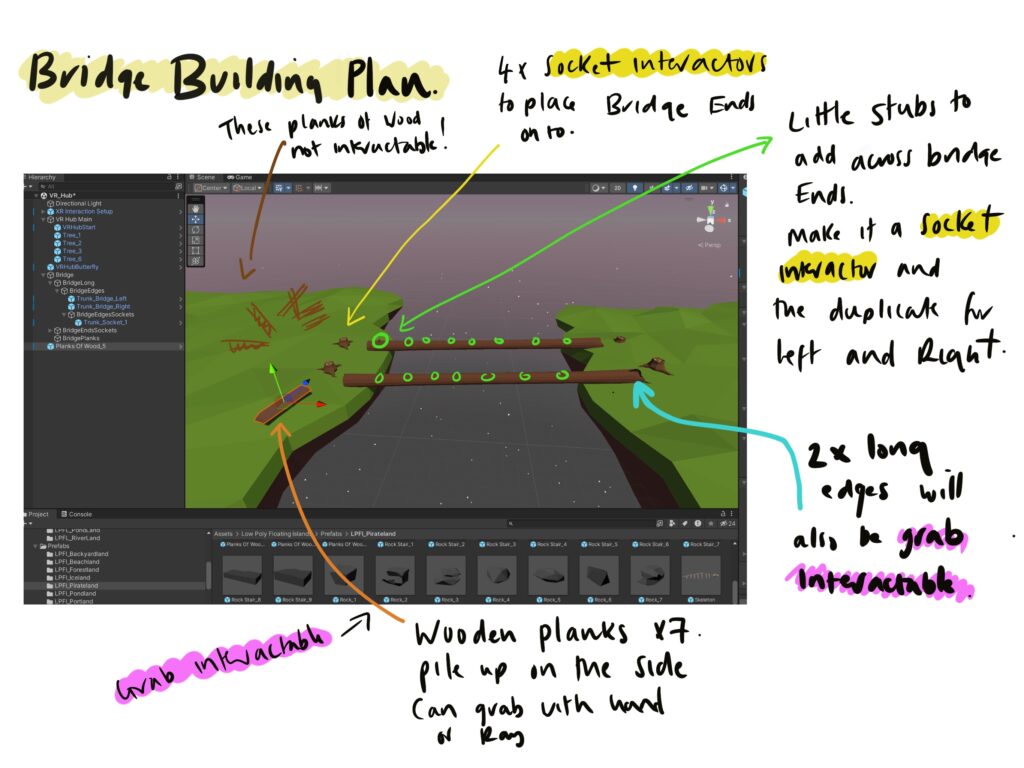
Objective: Transition your existing 3D scene into a VR application using Unity’s XR Interaction Toolkit. By setting up the XR origin and implementing interactions through interactors and interactables, you will enable users to engage with and navigate through your XR environment, providing a taste of the interactive experiences your application aims to deliver.
Week 3: Utilising Unity to Prototype XR Applications
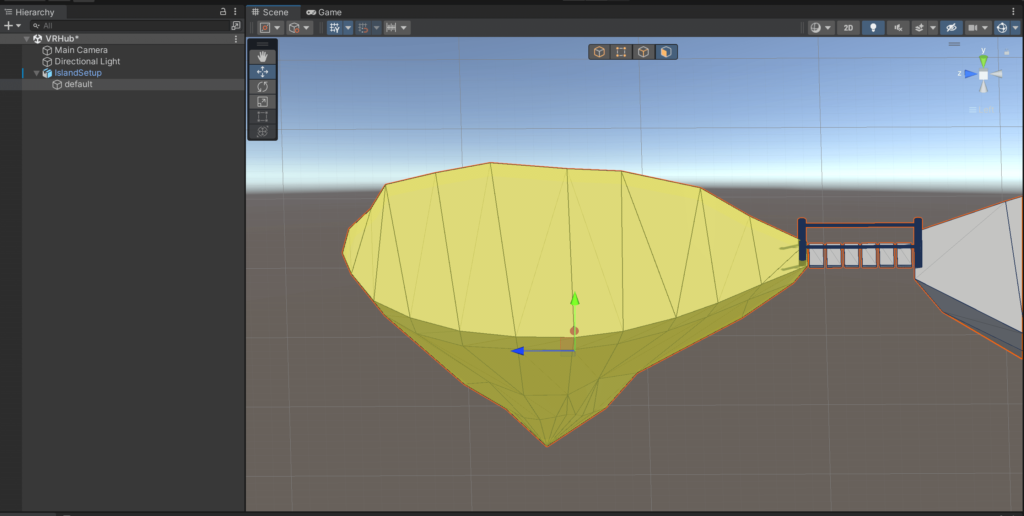
Objective: Compose a 3D scene in Unity, using ProBuilder for prototyping and incorporating assets from external sources to enrich your XR environment. This practical exercise will bridge the gap between the design documentation and the virtual space, fostering a deep understanding of Unity’s capabilities for XR development.
Week 2: Designing for Extended Reality
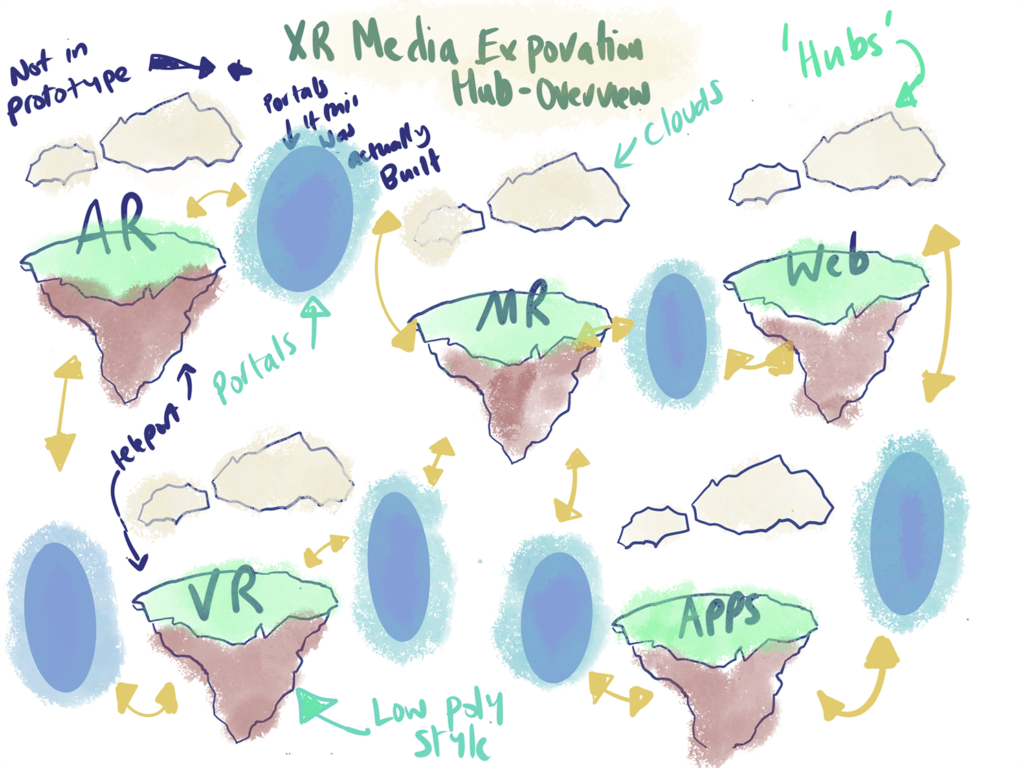
Objective: Apply human-centered design principles by developing thorough documentation that outlines your vision for the application. This documentation will serve as a roadmap for the subsequent prototyping phase, ensuring that the XR experience is user-centric and technologically sound.
Week 1: Immersive Exploration: Evaluating Engage VR

Objective: evaluate an application, its usability, user experience, interface, and overall effectiveness in providing immersion and engagement.
Meta Spark AR: Chapter 3
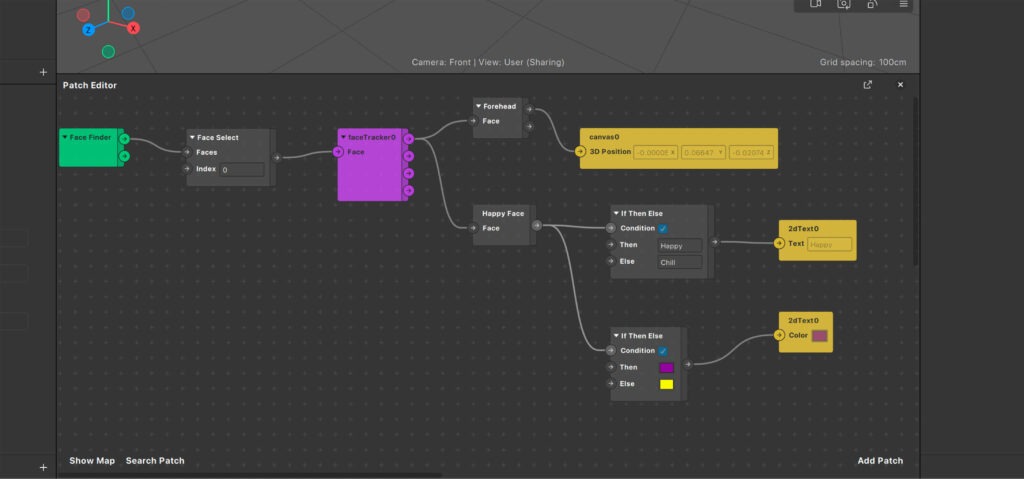
Unleashing creativity with the Patch Editor: ‘Hands-On Augmented Reality Development with Meta Spark Studio’ by Jaleh Afshar
Meta Spark AR: Chapter 2
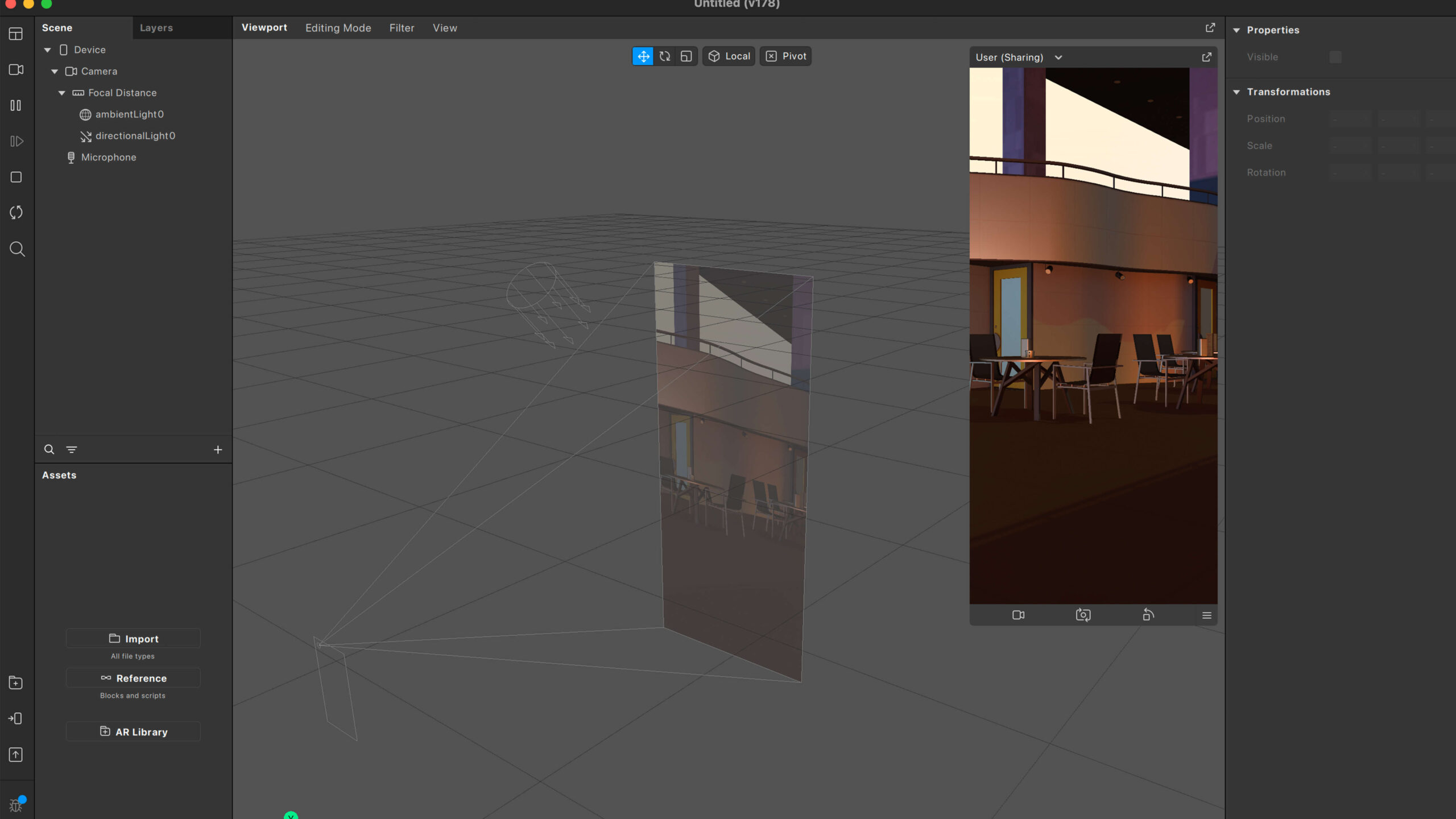
Navigating the interface: Exploring Chapter 2 of ‘Hands-On Augmented Reality Development with Meta Spark Studio’ by Jaleh Afshar