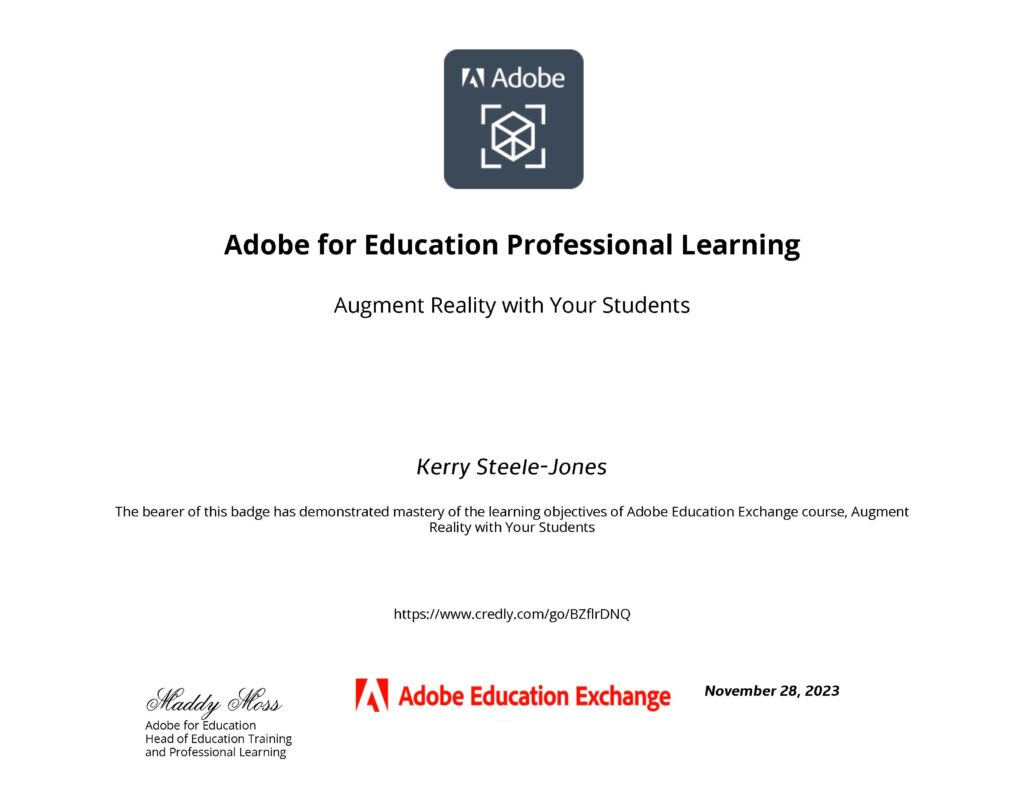Navigating the Interface: Exploring Chapter 2 of 'Hands-On Augmented Reality Development with Meta Spark Studio' by Jaleh Afshar
Meta Spark Library:
- Overview: At the core of Meta Spark Studio lies the Meta Spark Library, a rich repository of assets designed to fuel creativity and streamline the AR development process.
- Integration with Sketchfab: The integration with Sketchfab enhances the library’s offerings, granting users access to a vast collection of high-quality 3D models, textures, and more directly within Meta Spark Studio.
Understanding the Meta Spark Library:
- Diverse Asset Categories: From 3D objects to music, sound effects, textures, and patches, the library covers many assets essential for building immersive AR experiences.
- Educational Potential: the Meta Spark Library can be especially useful for tech-savvy educators who want to stay on the cutting edge of educational technology. With its advanced capabilities, the library provides a unique opportunity for instructors to engage students in new and exciting ways, making learning more interactive and immersive.
Benefits for Teachers and Students:
- Enhanced Learning Experiences: By integrating AR into the curriculum, educators can provide students with interactive and engaging learning materials that bring abstract concepts to life. For example, history classes can use AR to explore landmarks or simulate historical events, while science classes can visualise complex concepts like molecular structures or geological formations.
- Hands-On Learning: AR enables students to interact with digital content tangibly, fostering active learning and deepening their understanding of the subject matter. For instance, biology students can dissect virtual specimens or anatomy models, gaining practical experience that complements traditional classroom instruction.
- Creativity and Collaboration: The Meta Spark Library empowers teachers and students to unleash their creativity by customising AR experiences to suit their educational objectives. Students can collaborate on projects, creating and sharing AR content that showcases their understanding of course material.
- Accessibility and Inclusivity: AR experiences can accommodate diverse learning styles and cater to students with varying abilities, making education more accessible and inclusive. Visual learners can benefit from interactive 3D visualisations, while auditory learners can engage with immersive soundscapes and narrations.
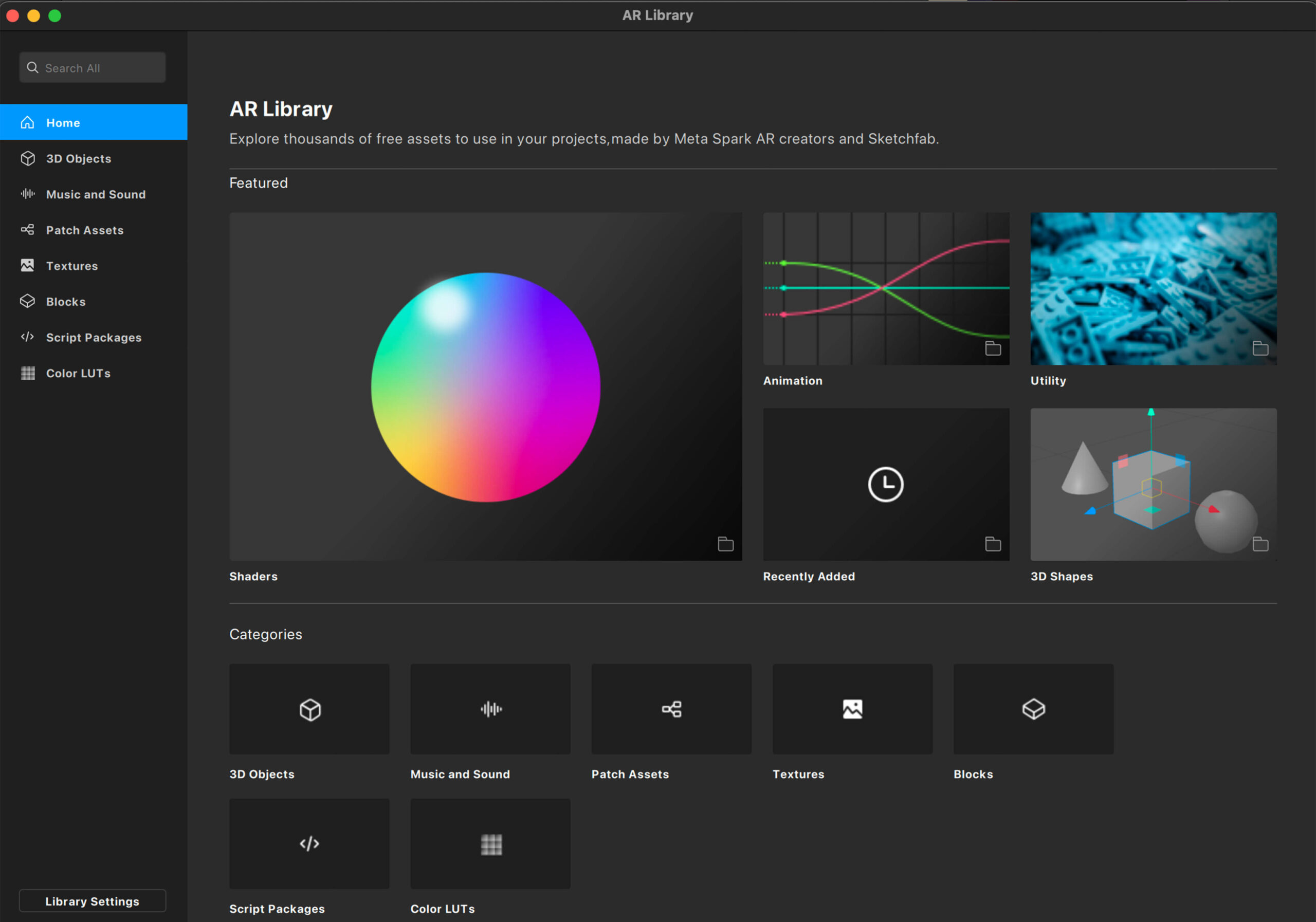
Leveraging Authoring Tools and Asset Libraries:
- Authoring Tools: Many AR authoring tools provide libraries of assets to streamline the content creation process. These tools offer a range of features and functionalities tailored to different user needs and skill levels.
- Proposed System for Teachers: As part of my PhD research, I aim to develop a system that enables teachers to easily access and utilise assets from various libraries within their chosen authoring tool. This system would provide teachers with a user-friendly interface where they can select desired assets and receive guidance on integrating them into their AR projects. Different options would be available to accommodate various authoring tools, ensuring flexibility and accessibility for educators.